Manual
MAYA 3
Follow the instructions below.

START
Prepare a place to assemble the MAYA 3 cabinet. Make sure you have enough space for comfortable turning and the surfaces you will use are clean. We recommend using a carpet or blanket on which the parts can be safely assembled.
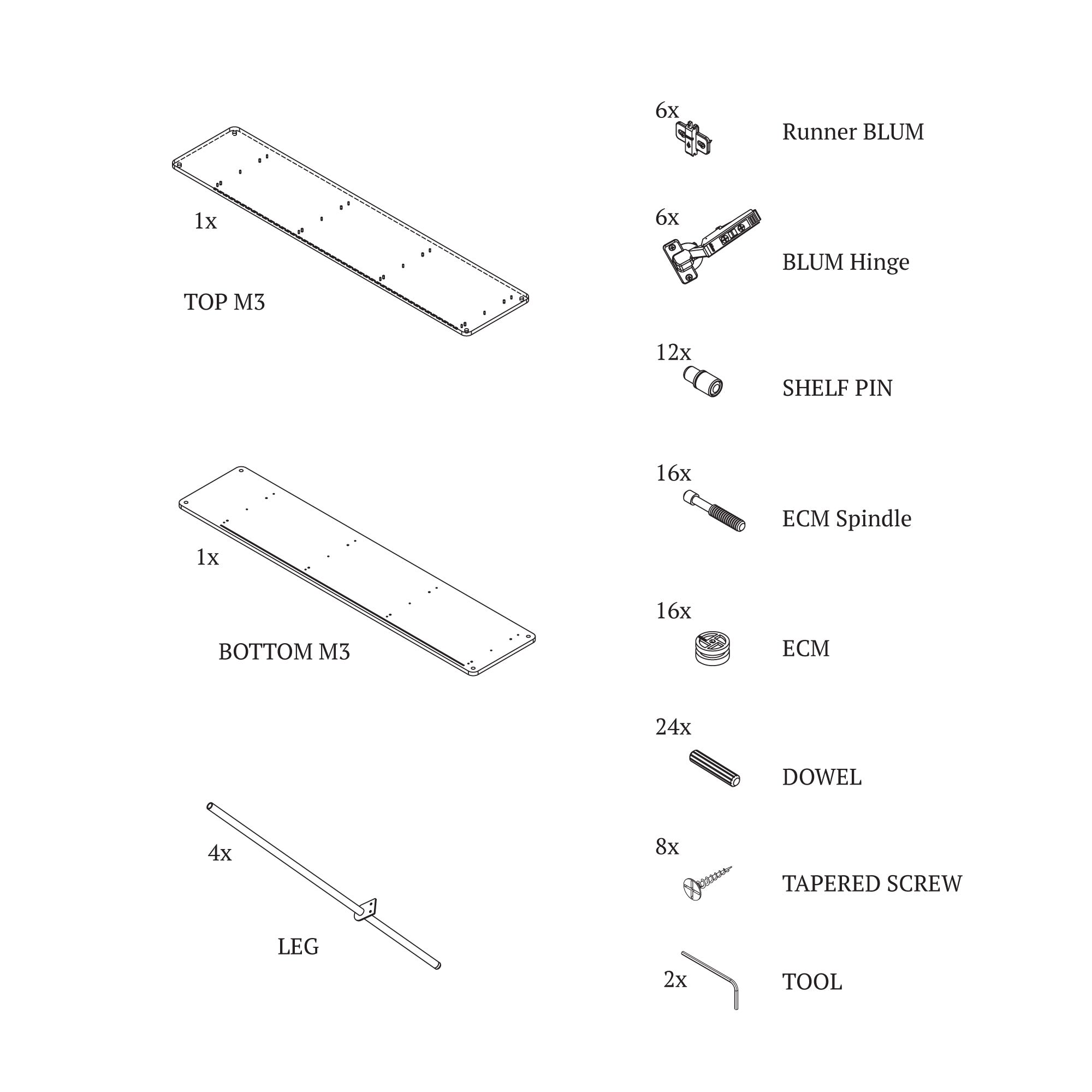
STEP 1
Unpack all parts. Check the number of parts included in the shipment.
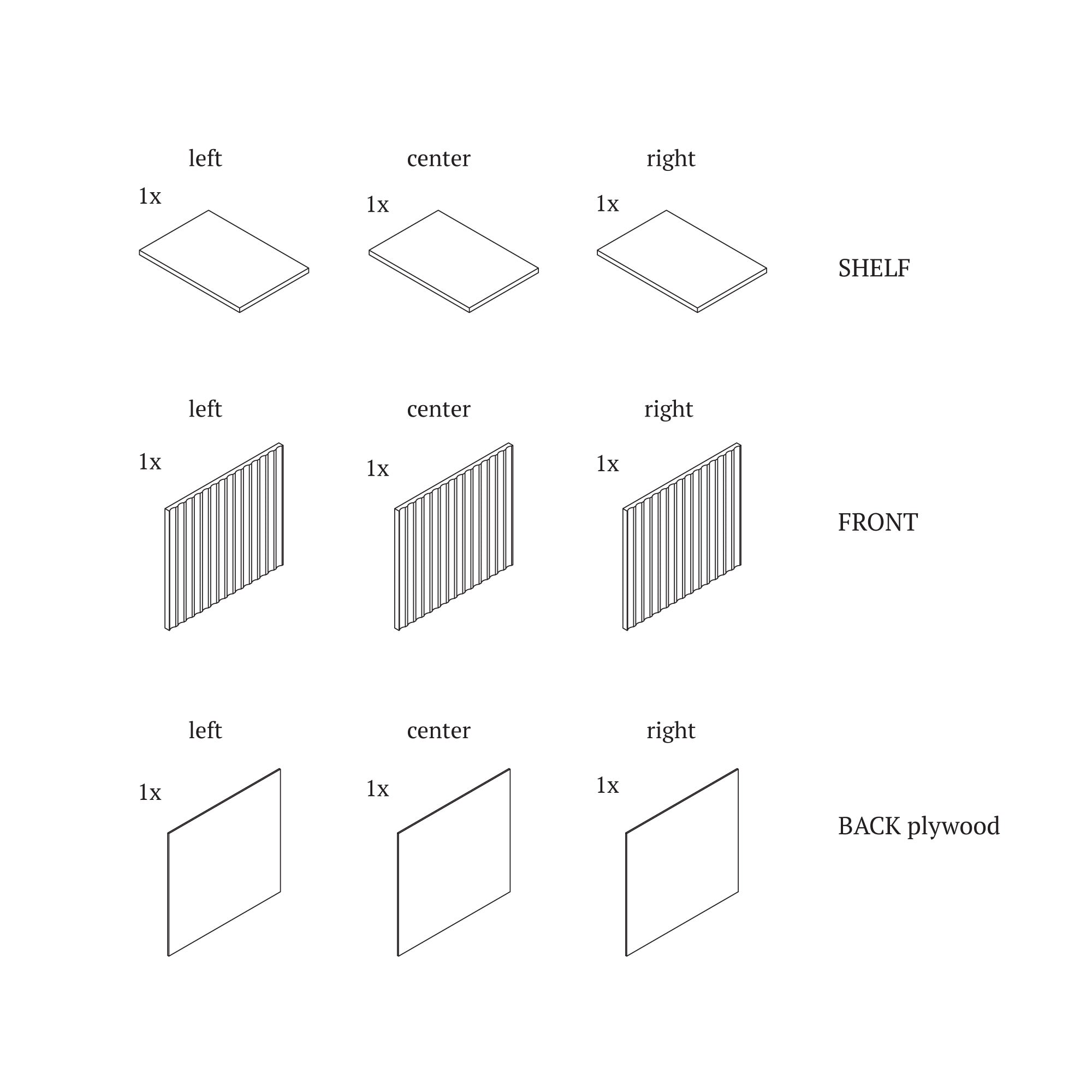
STEP 2
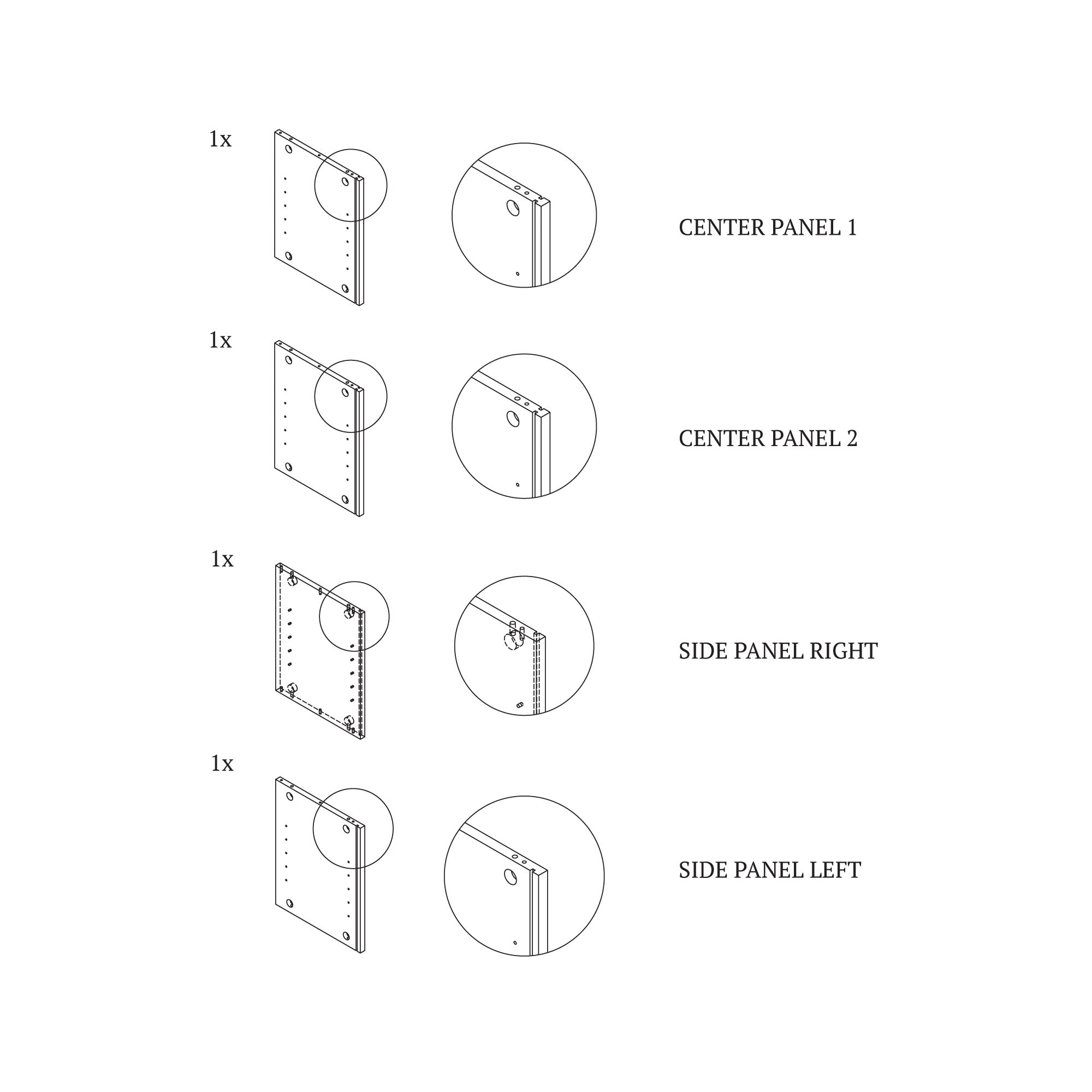
STEP 3
If the quantities specified in the last three slides are correct, you can start assembling the furniture.
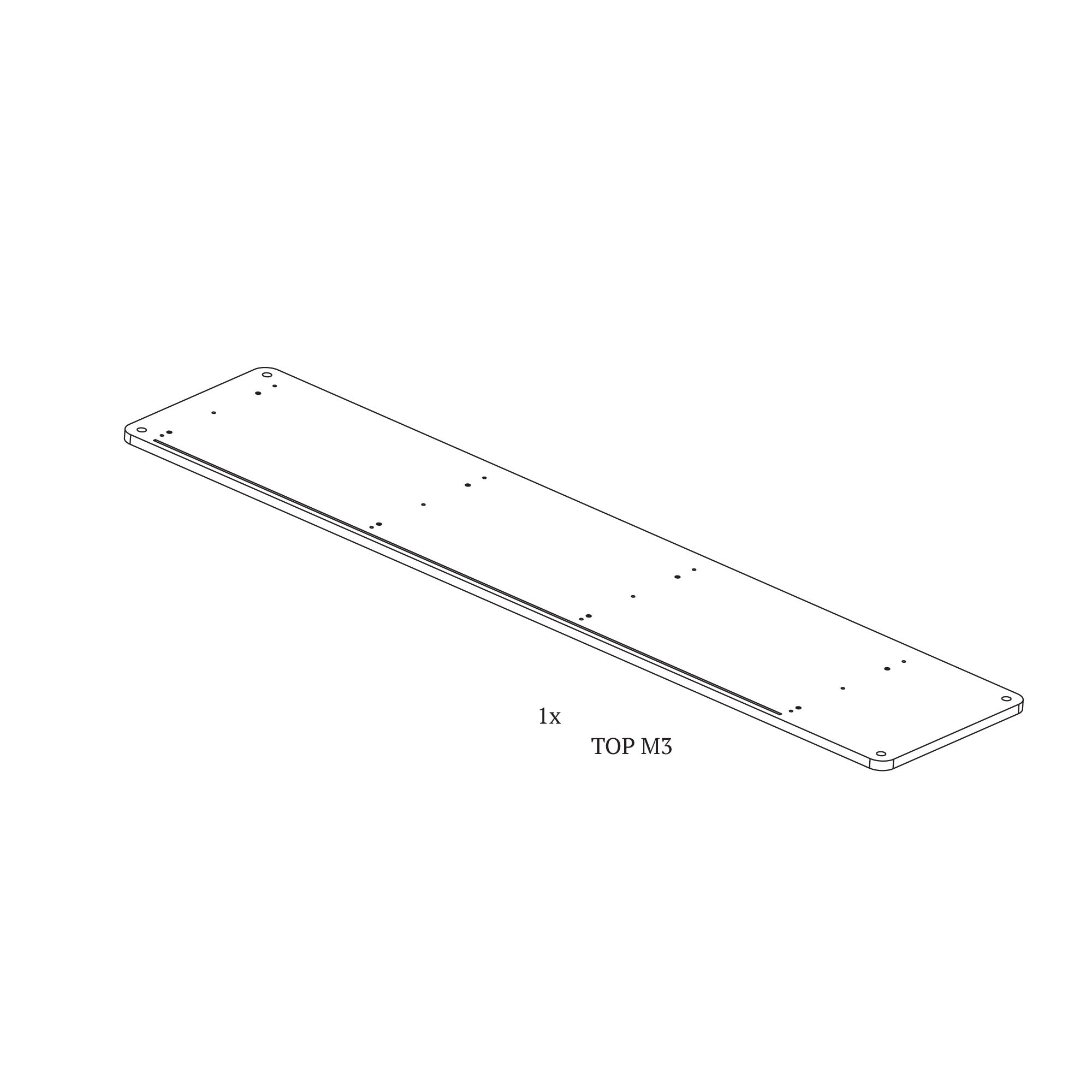
STEP 4
Start assembling from the part that will be the top of our cabinet. Let's call it TOP M3. Place the countertop with the holes facing up on a flat surface.
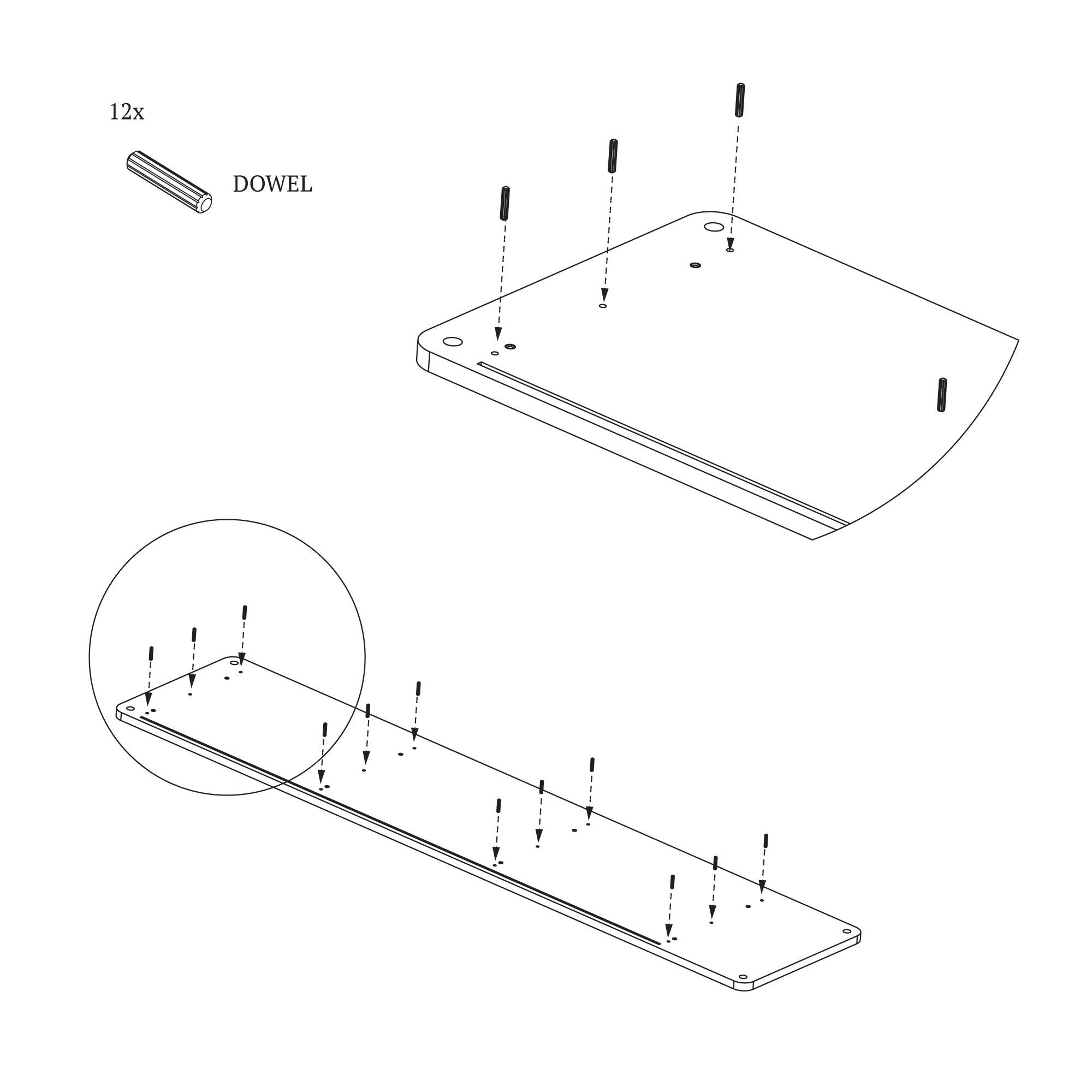
STEP 5
Prepare carpentry dowels to insert them into the indicated holes. The dowels should be inserted to the end of the hole and protrude an equal distance from the countertop.
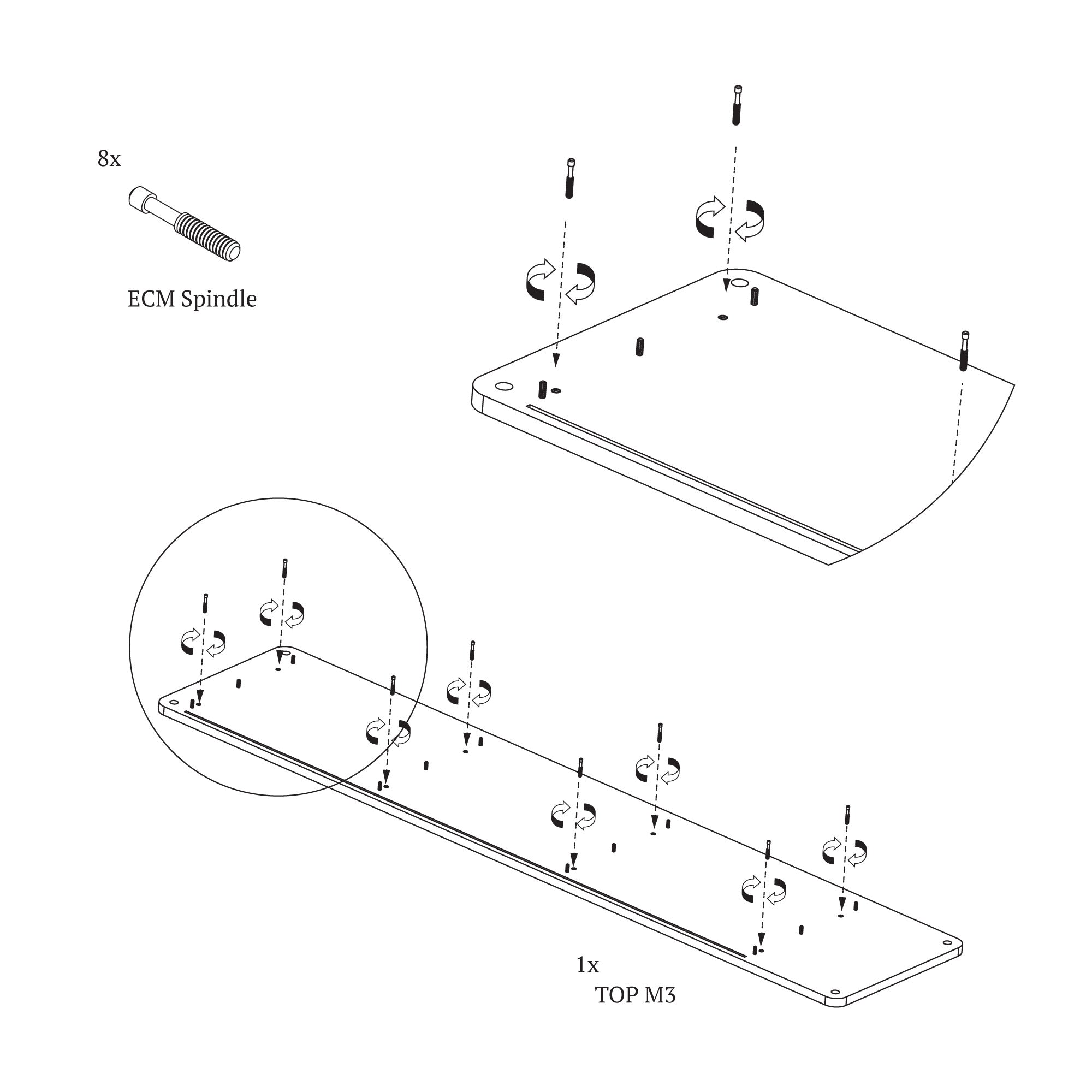
STEP 6
Then place the ECM pins in the threaded sockets in the countertop. You can screw them in by hand. In case of difficulty, use the tool.
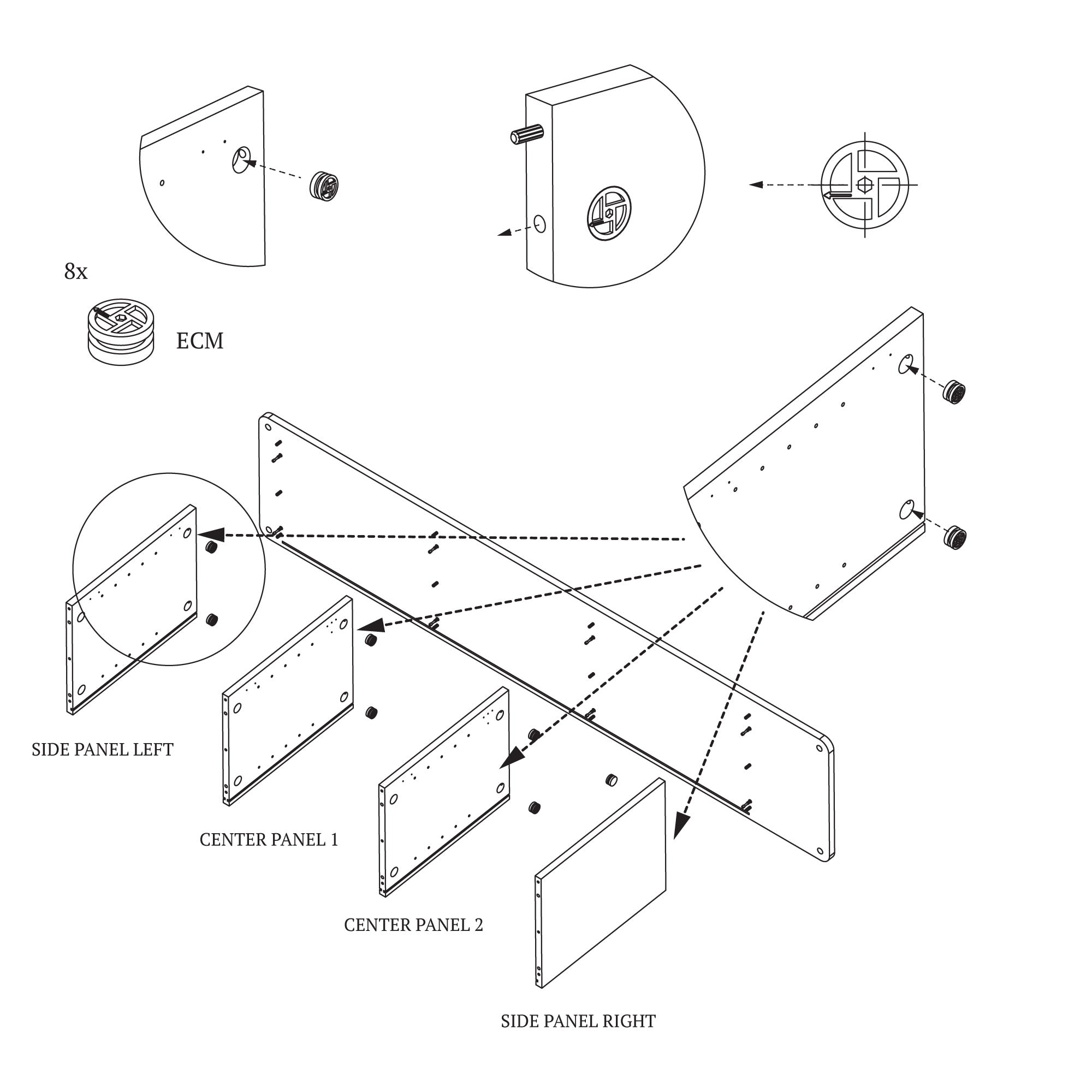
STEP 7
The next step is to insert the ECM discs into the holes in the side walls. Each ECM eccentric disc has an arrow on its surface. Place the disc so that the arrow is visible and points in the direction of the pin hole. Only then will you be able to slide the wall onto the pins.
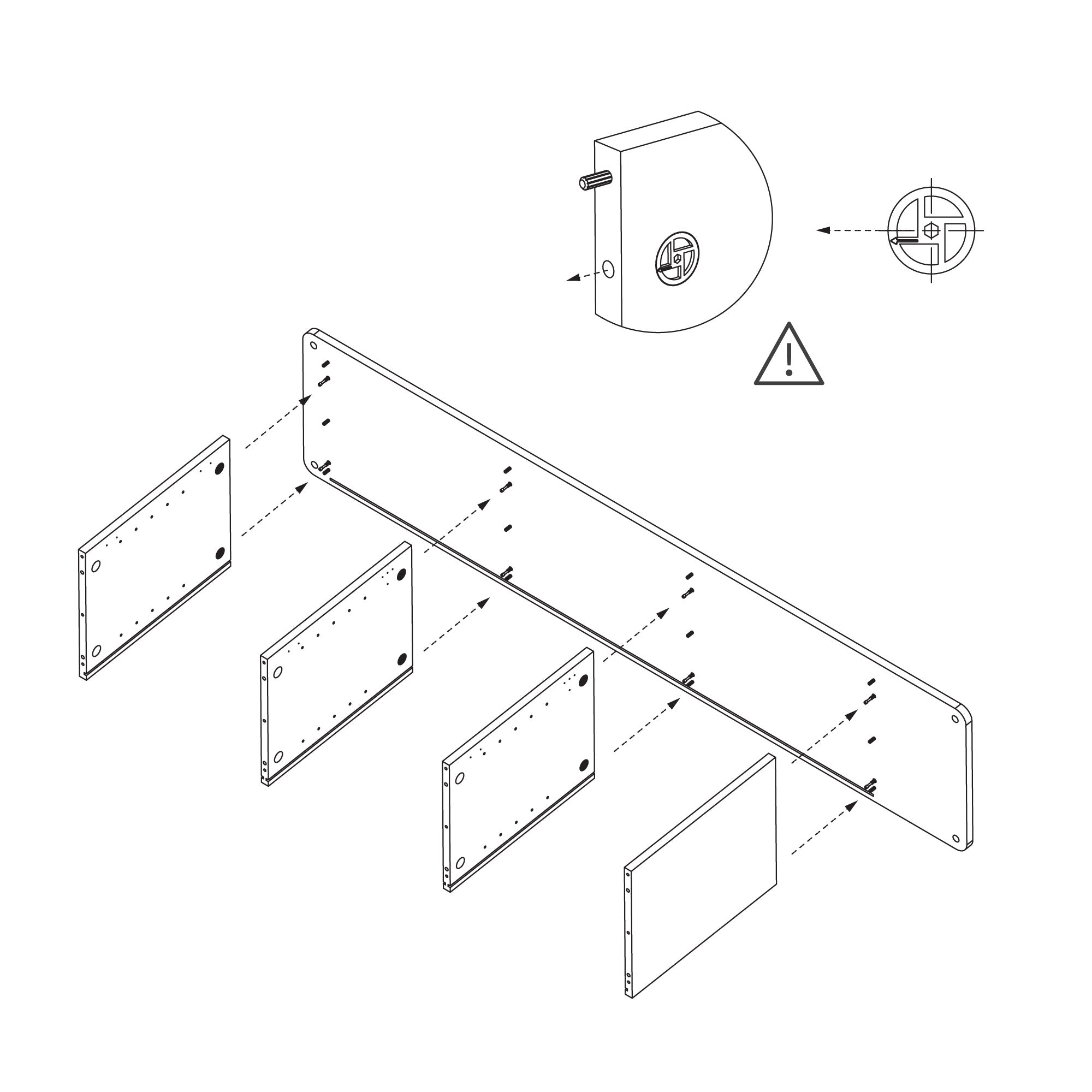
STEP 8
All walls, the so-called Side Panel Left/Right and Center Panel with embedded ECM eccentrics can be slid onto the pins. It is important that the rebate, i.e. the gap on the walls, is located on the side of the gap on the countertop to which we are adding the walls.
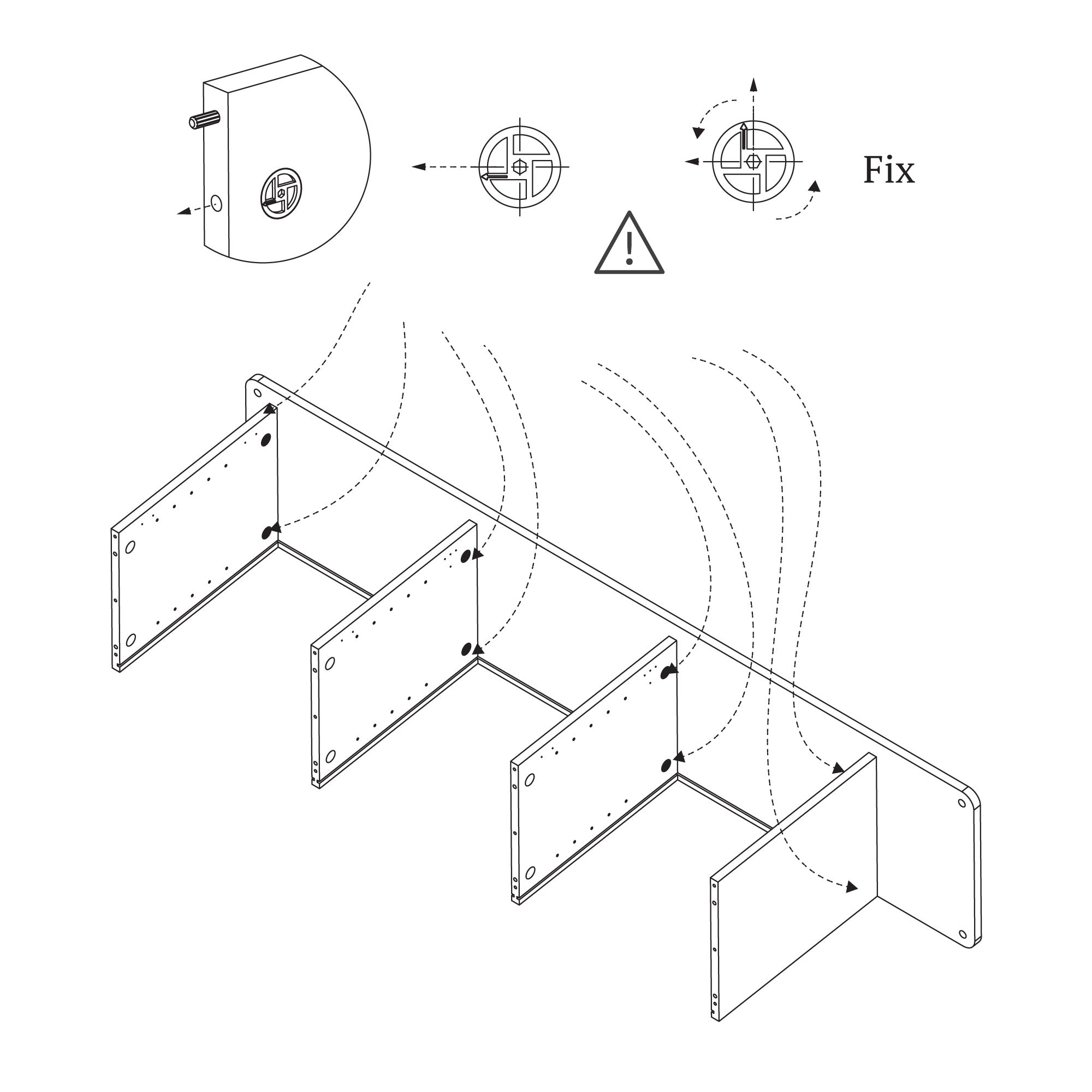
STEP 9
Once the walls are in place, use the tool to tighten the eccentrics. This action will press and connect the walls with the countertop. Use the Allen key included in the package to do this.

STEP 10
Now insert further carpentry pins (12 pcs) and ECM eccentric discs (8 pcs) into the side walls. Remember that, as before, the arrows on the eccentrics should point towards the hole.
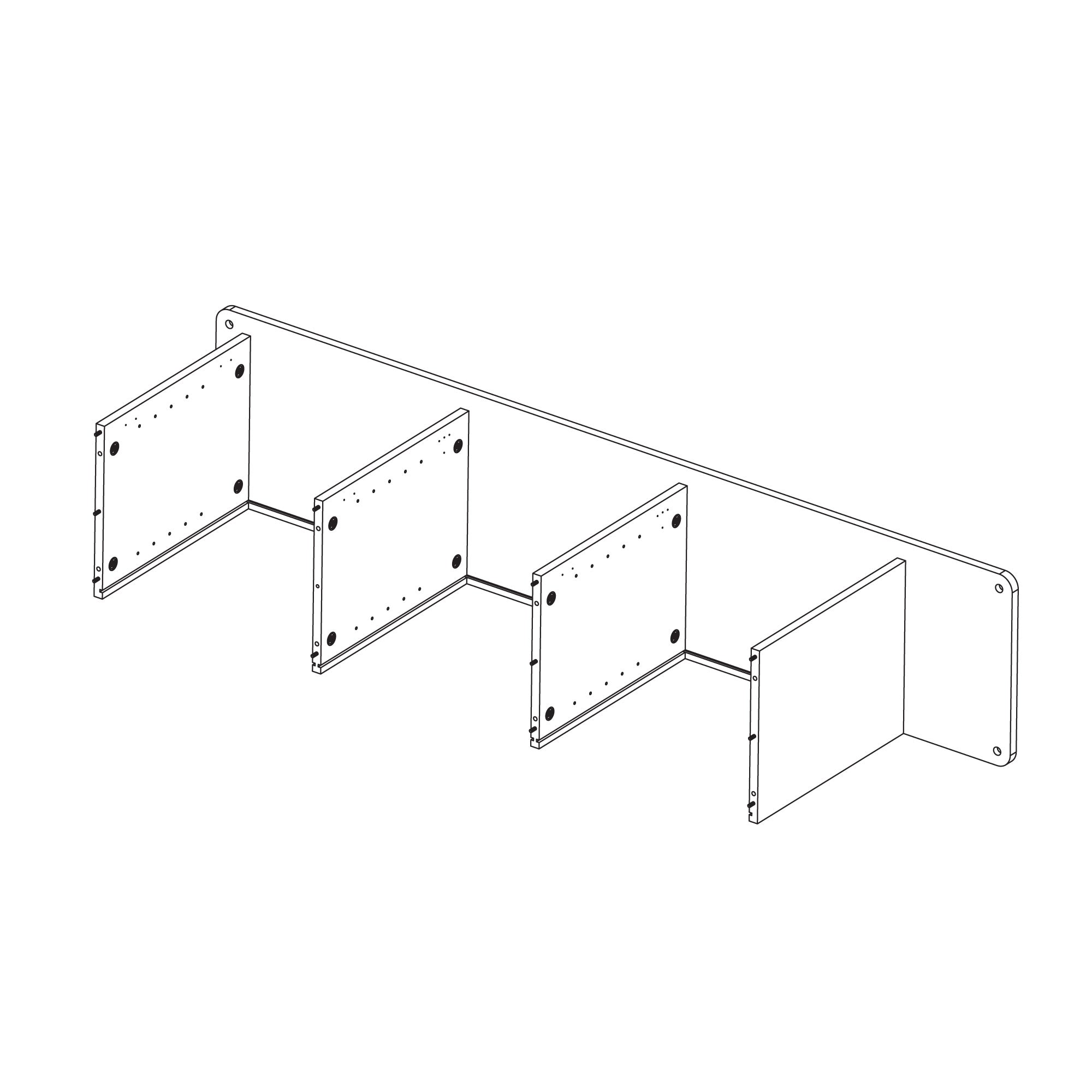
STEP 11
Make sure the eccentrics are positioned correctly and check that all walls have been tightened to the countertop when tightening the eccentrics.
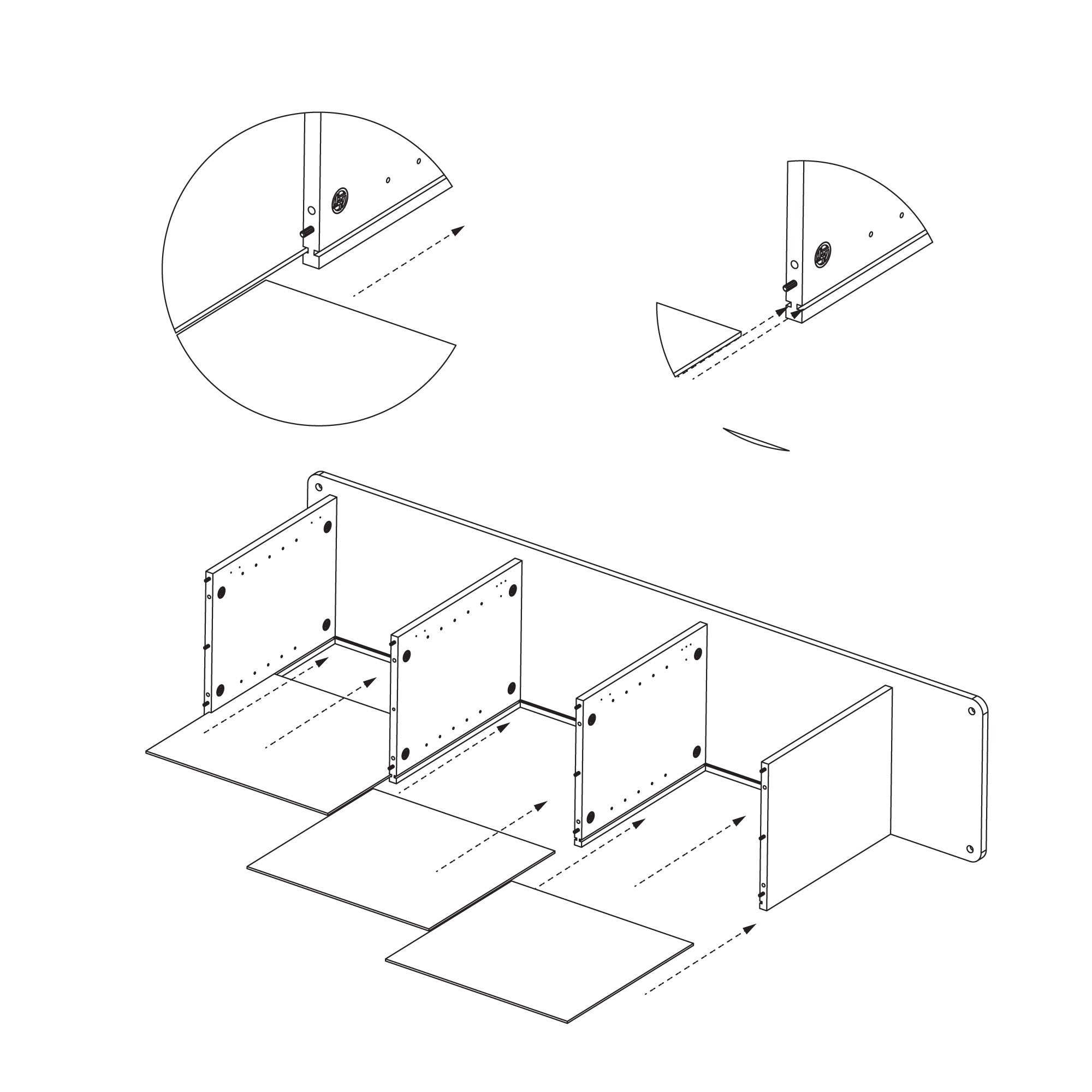
STEP 12
You can now insert the back of the furniture into the gaps in the walls and countertop. The parts are marked which is left, middle and right. They may differ slightly in size. Remember to tuck the back all the way to the end of the slots.
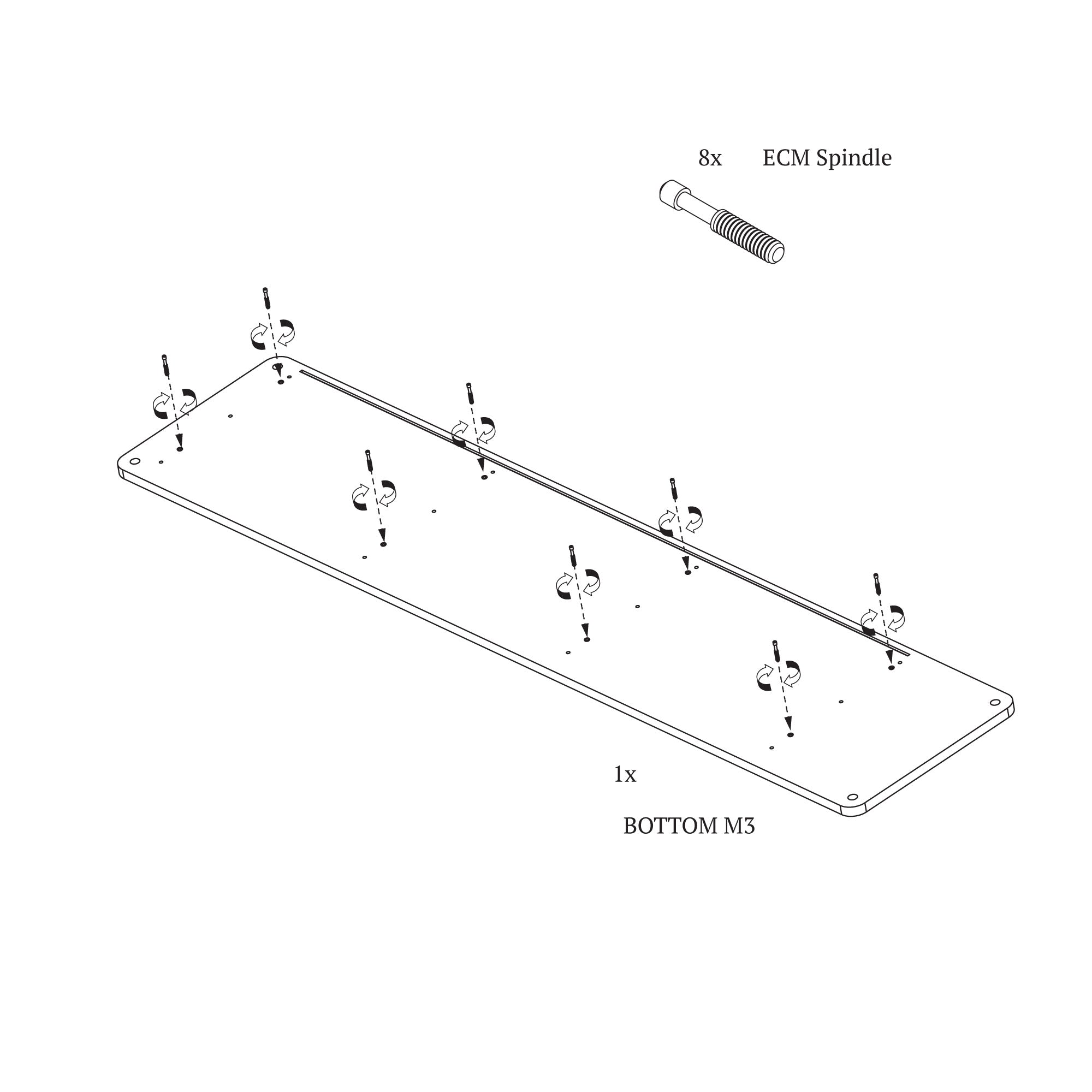
STEP 13
Now start preparing the bottom plate. Place the ECM pins in the threaded sockets in the countertop. You can screw them in by hand. In case of difficulty, use the tool.
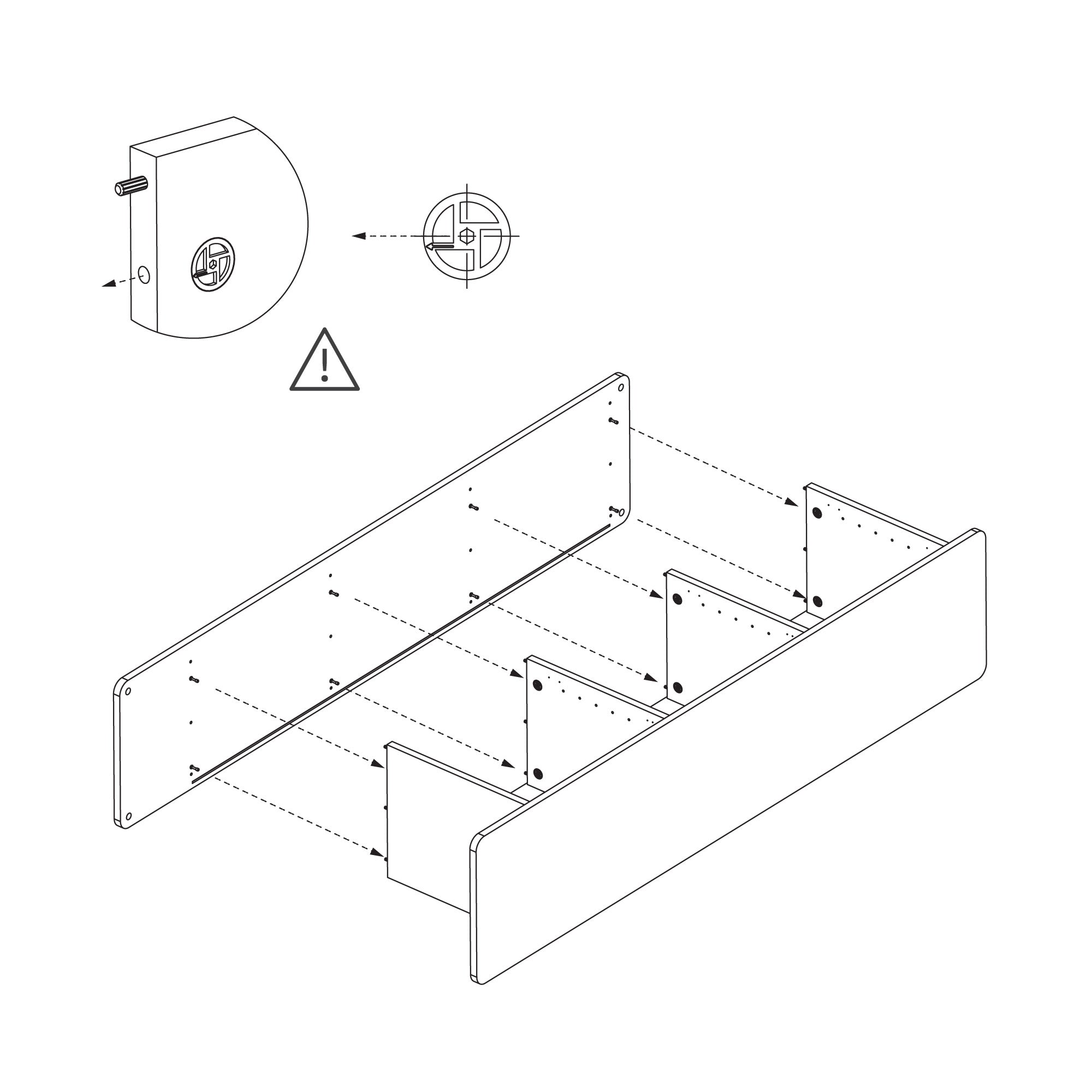
STEP 14
It's time to assemble the bottom tabletop, i.e. the base of the furniture. Place the base plate on the eccentrics. Press the board so that it fits evenly onto the pins.
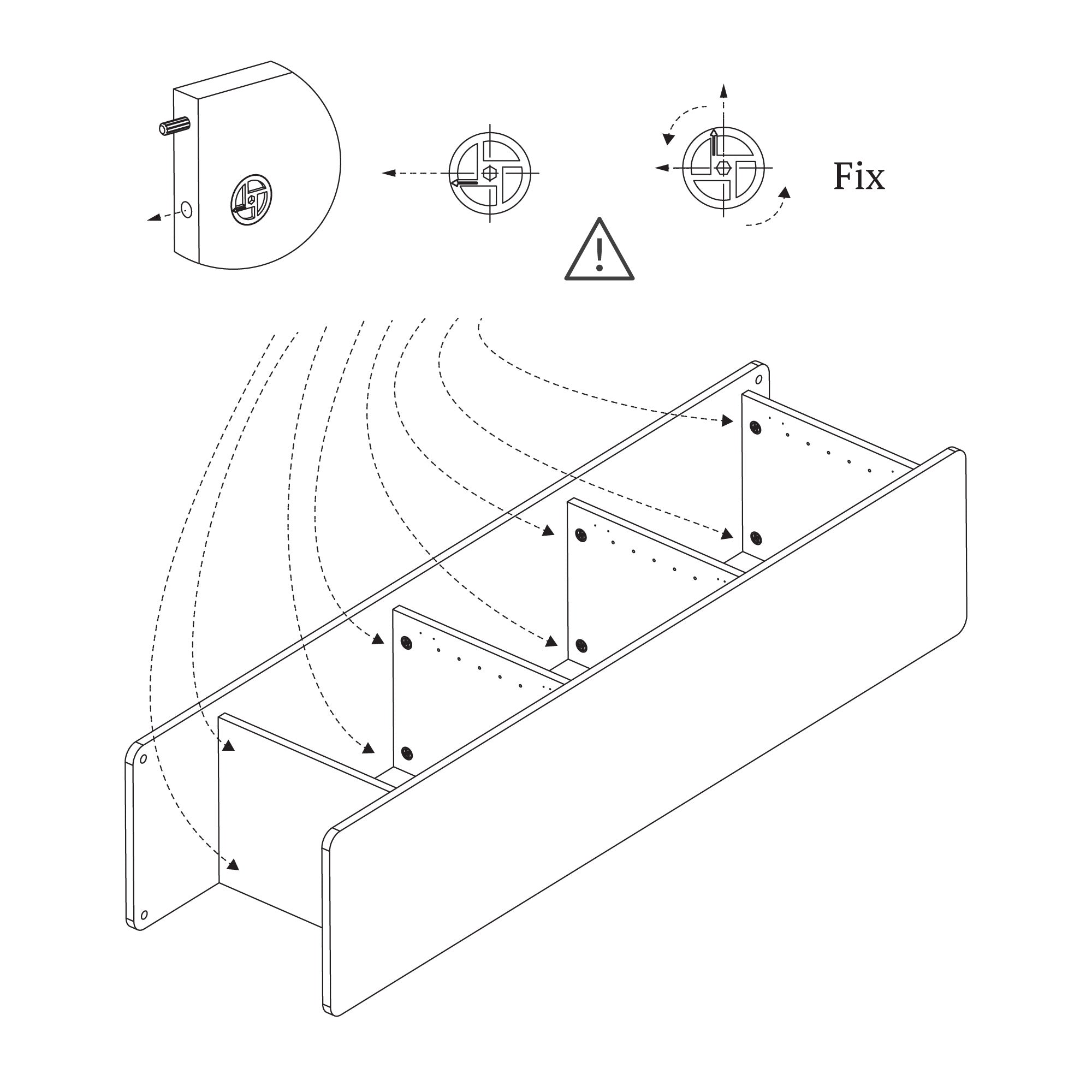
STEP 15
After placing the plate on the pins and pins of the eccentric, we can tighten the eccentrics by pulling the plate to the structure. Make sure each eccentric is properly tightened and there is a noticeable offset during tightening.
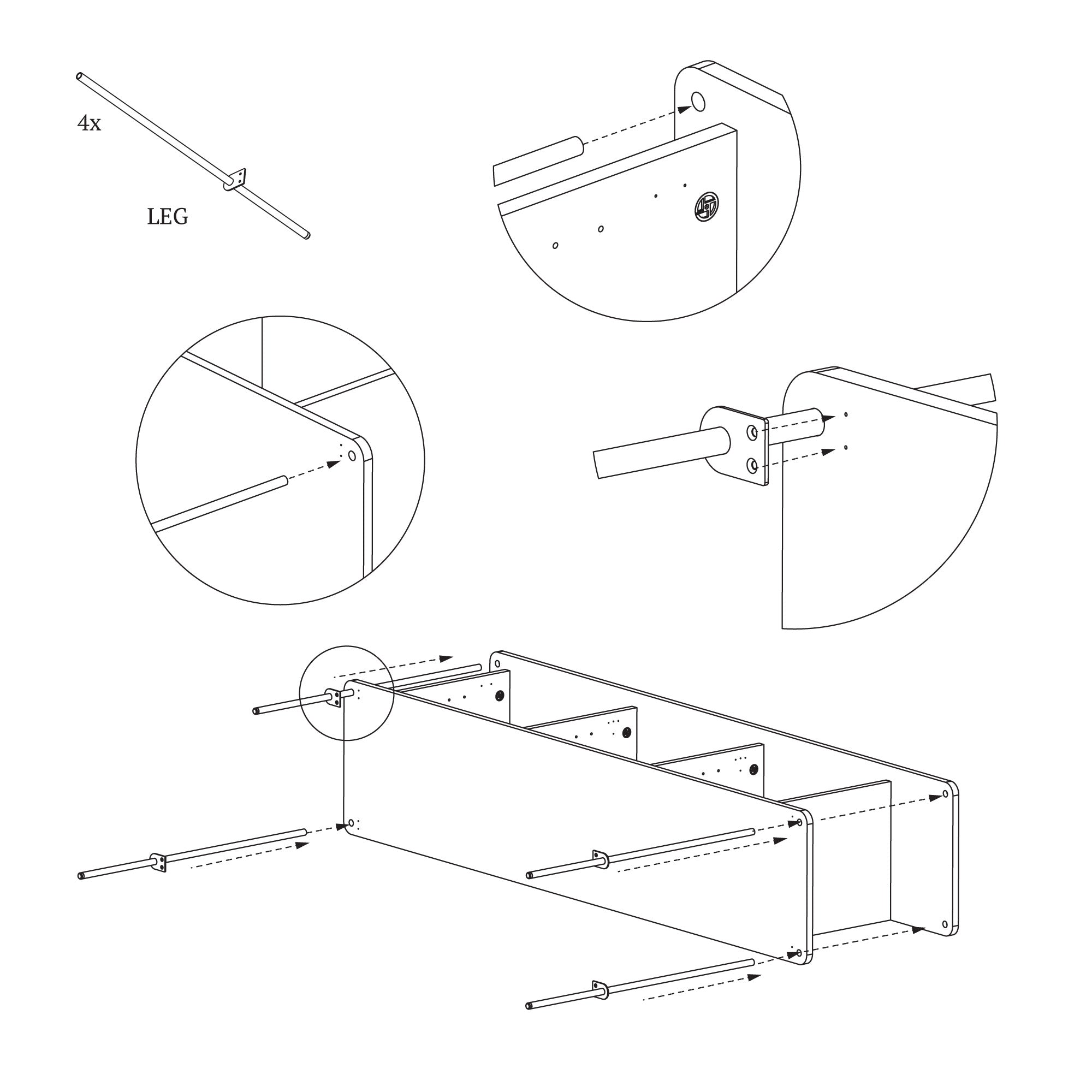
STEP 16
Carefully insert the steel legs into the holes in the boards. Insert the legs one by one, trying not to scratch the painted surface of the legs.
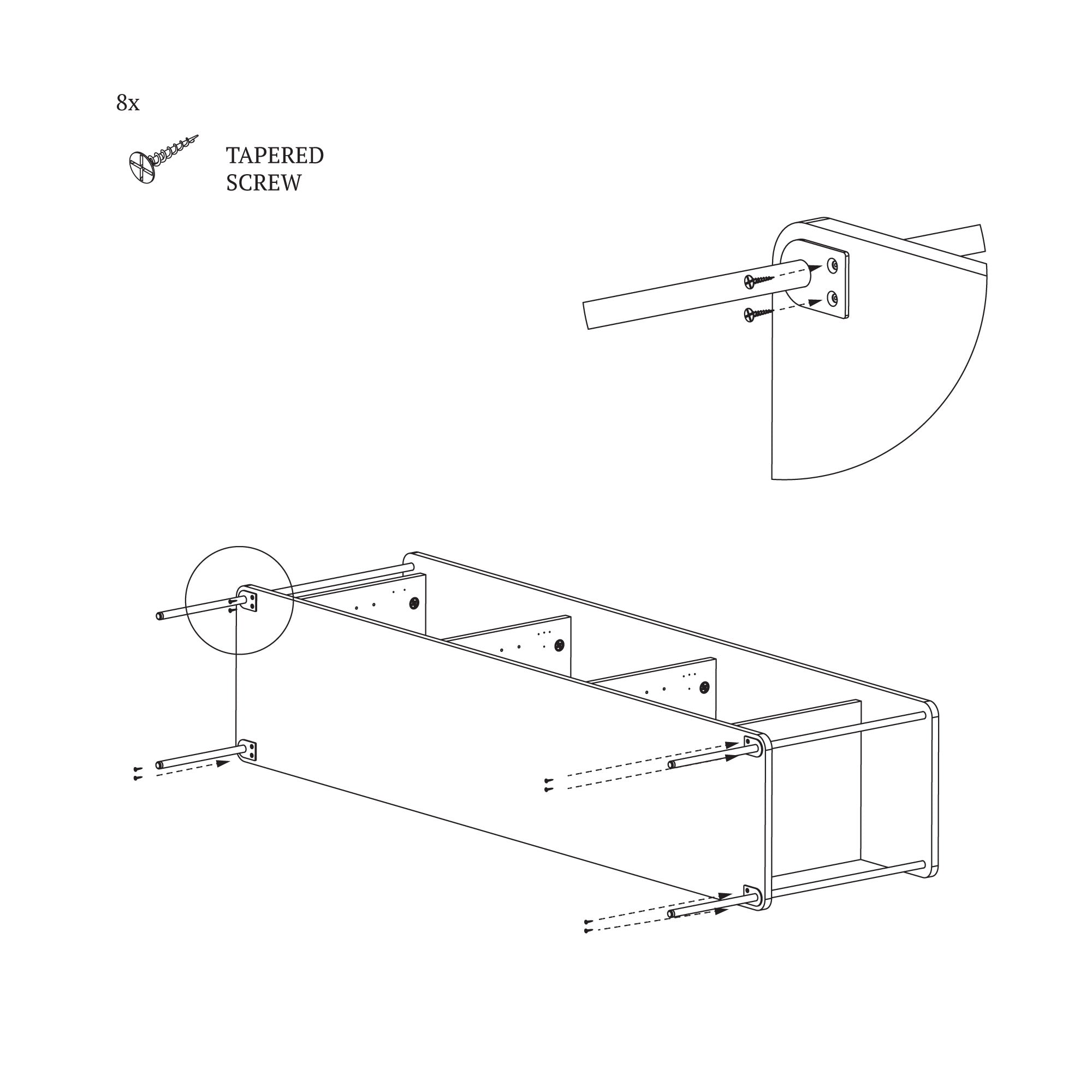
STEP 17
Tighten the legs with screws. Make sure there are feet at the base of each leg.

STEP 18
Turn the furniture upright by placing it on its legs. Be sure to ask someone for help. The Maya 3 furniture is so heavy that for your own safety, do not try to do it yourself.
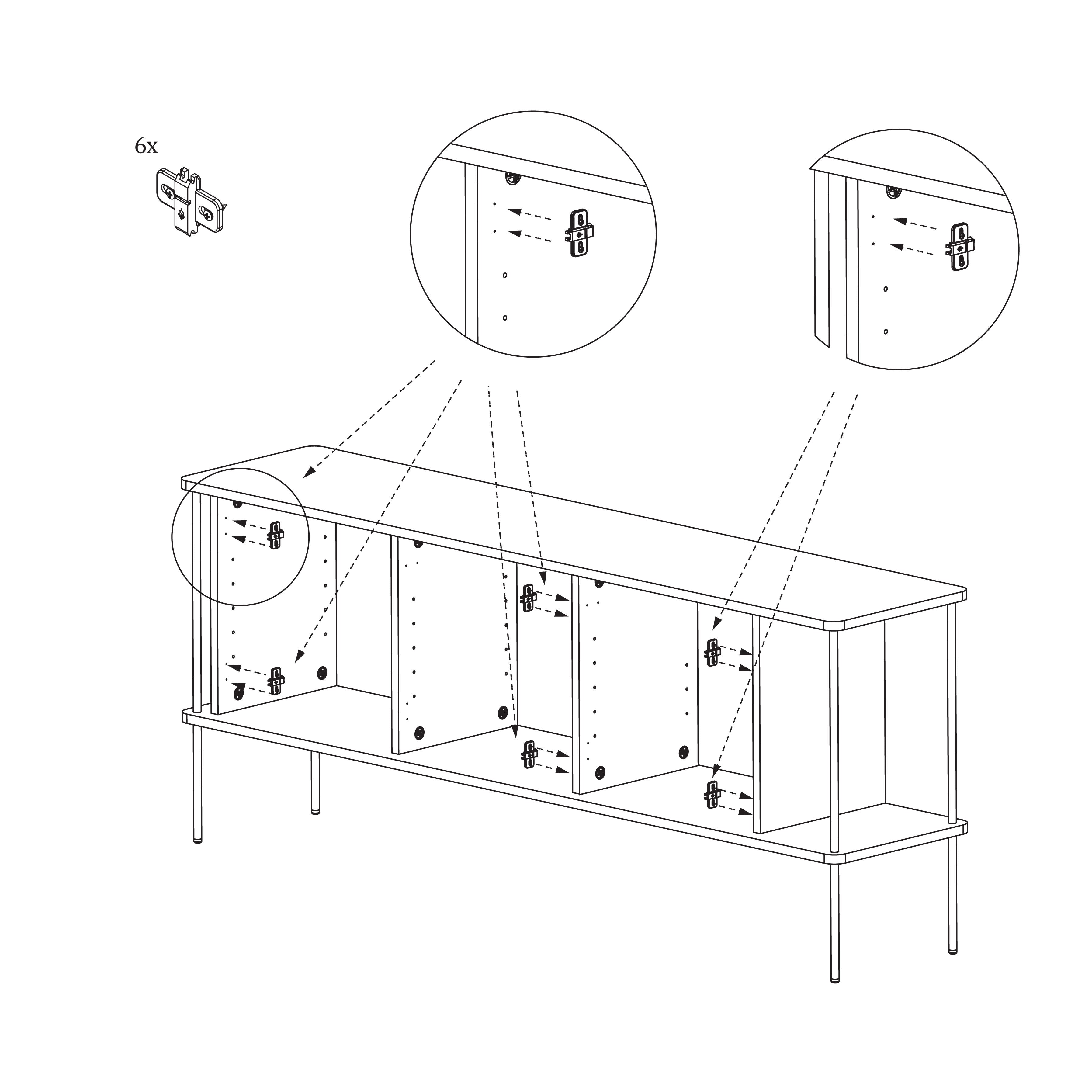
STEP 19
The side walls of the furniture have holes drilled for mounting guides (runner). The guides should already be installed in the walls. Make sure this is the case. If not, fasten the guides with screws using small pre-drilled holes.

STEP 20
We still have TIP-ON to install. First, place its base on the wall in the indicated place. Secure it with the screws included with TIP-ON.

STEP 21
After installing the base, put TIP - ON on it. You will certainly hear a click, which is a sign of proper installation.
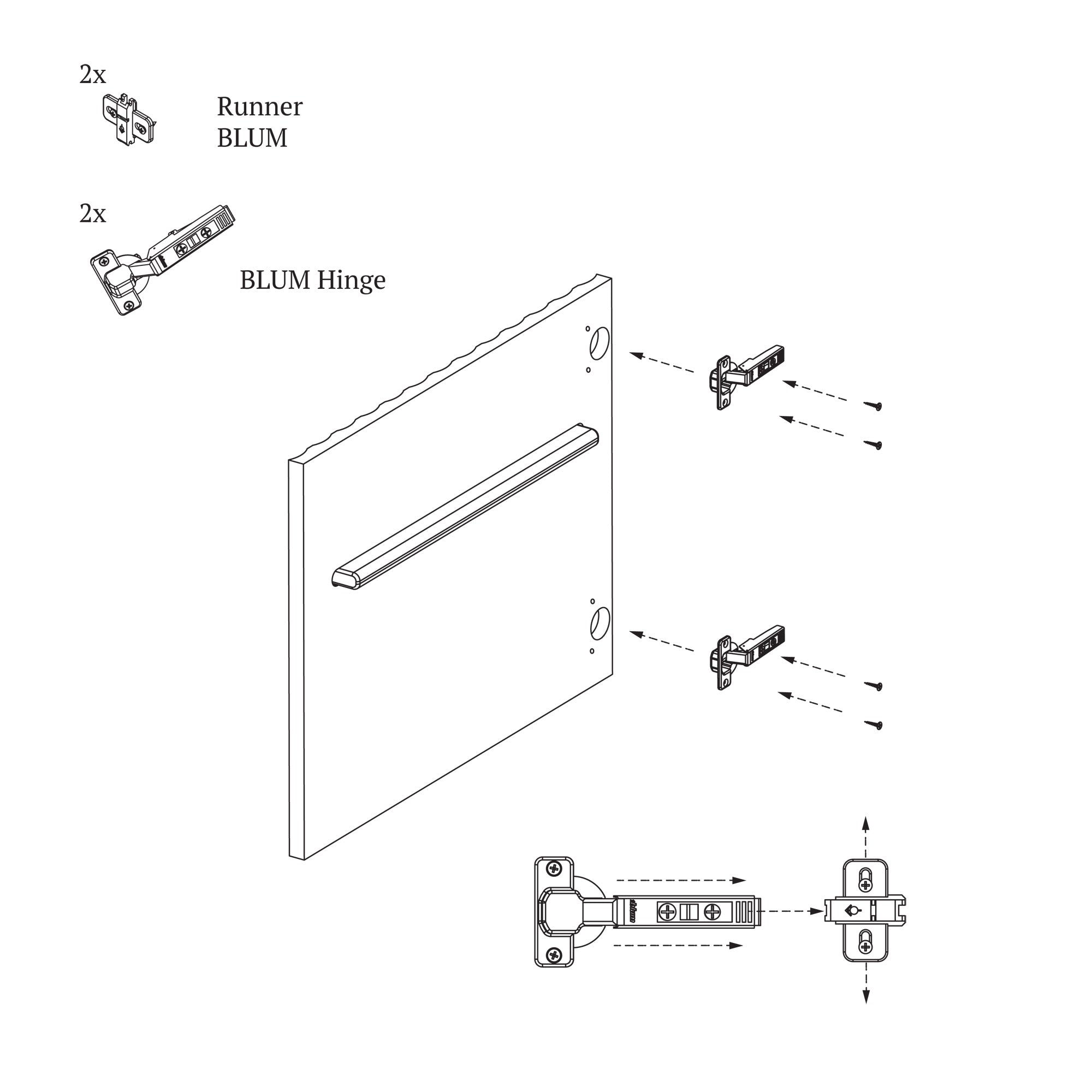
STEP 22
You probably already received furniture fronts with embedded hinges. However, if this did not happen, screw on the hinges according to the instructions in the illustration. This larger part is placed in the front openings. Use the attached screws that were in the hinge package. The fronts have been marked with appropriate stickers and make sure that the front is installed according to the name Left, Center or Right. You can read the pages while standing in front of the furniture placed in front of you.
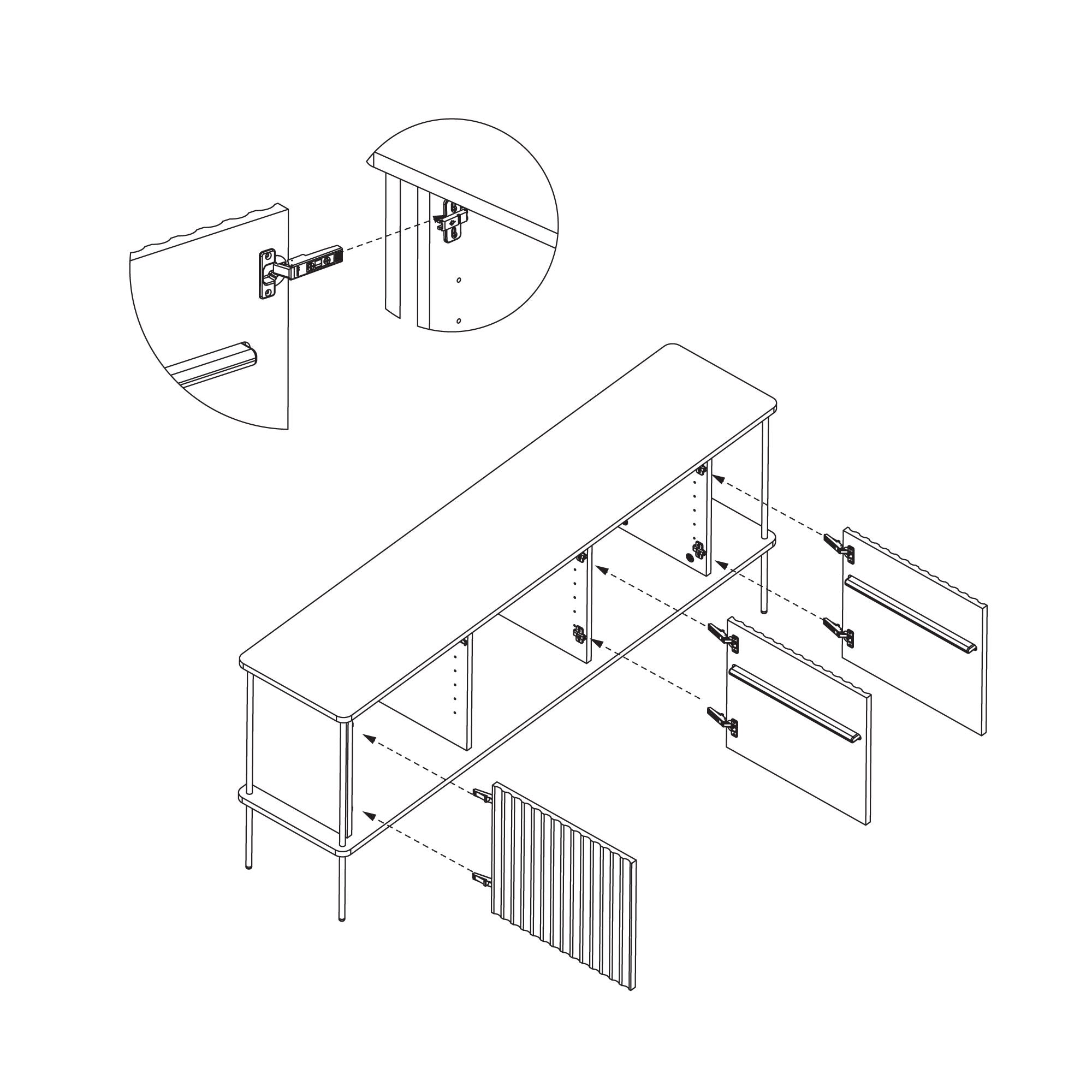
STEP 23
It's time to assemble the fronts. Make sure the runners are not screwed on too tightly and you can move them up and down on the protruding screws. Place the hinges on the guides. The guides have a special hook that facilitates the installation of the hinge. First, slide the front with hinges parallel to the guide and then, after meeting resistance, press the hinge perpendicularly. You will hear a characteristic click. This is a sign that the hinge is installed correctly. Do this for each hinge. After installing them, determine the height at which the front should be so that the gaps between the front and the body are the same. Then tighten the screws in the guides. You can make further corrections by adjusting the BLUM hinge.
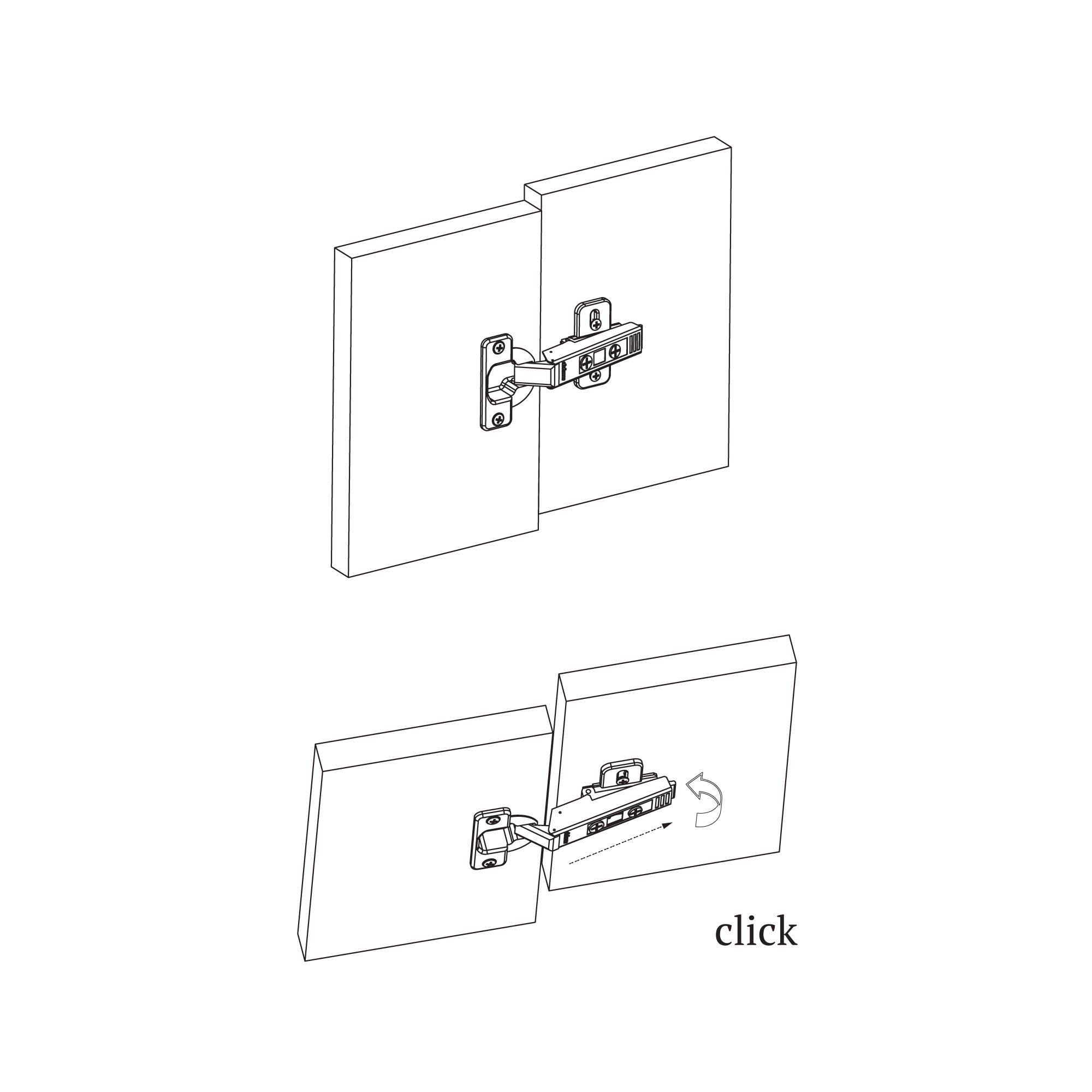
STEP 24
An illustration showing how to install hinges on guides.
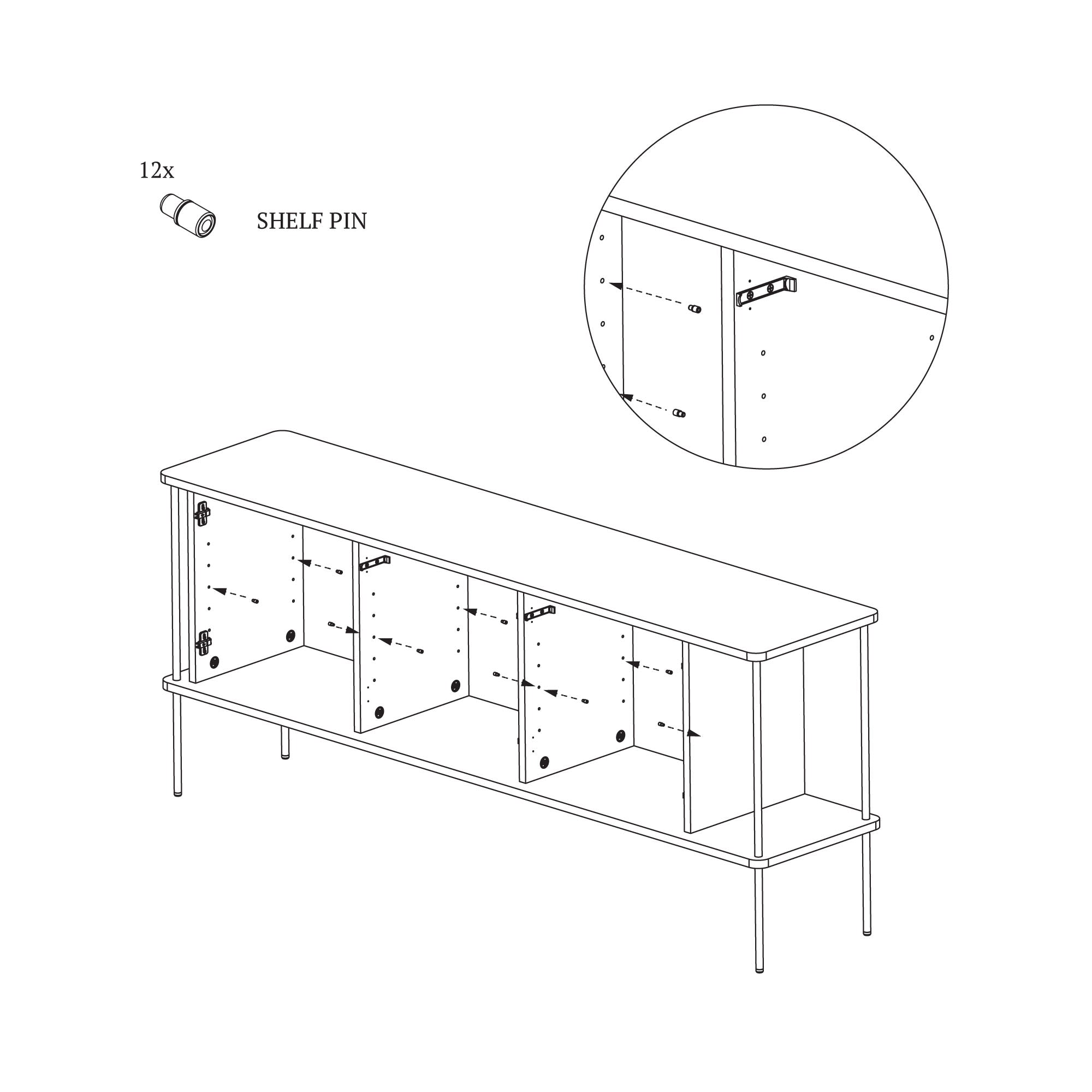
STEP 25
The last step is to install the shelves inside the cabinet. You can place the pins included in the package at any height inside the body. Use the holes drilled in the side walls. You need 4 pins to mount one shelf.
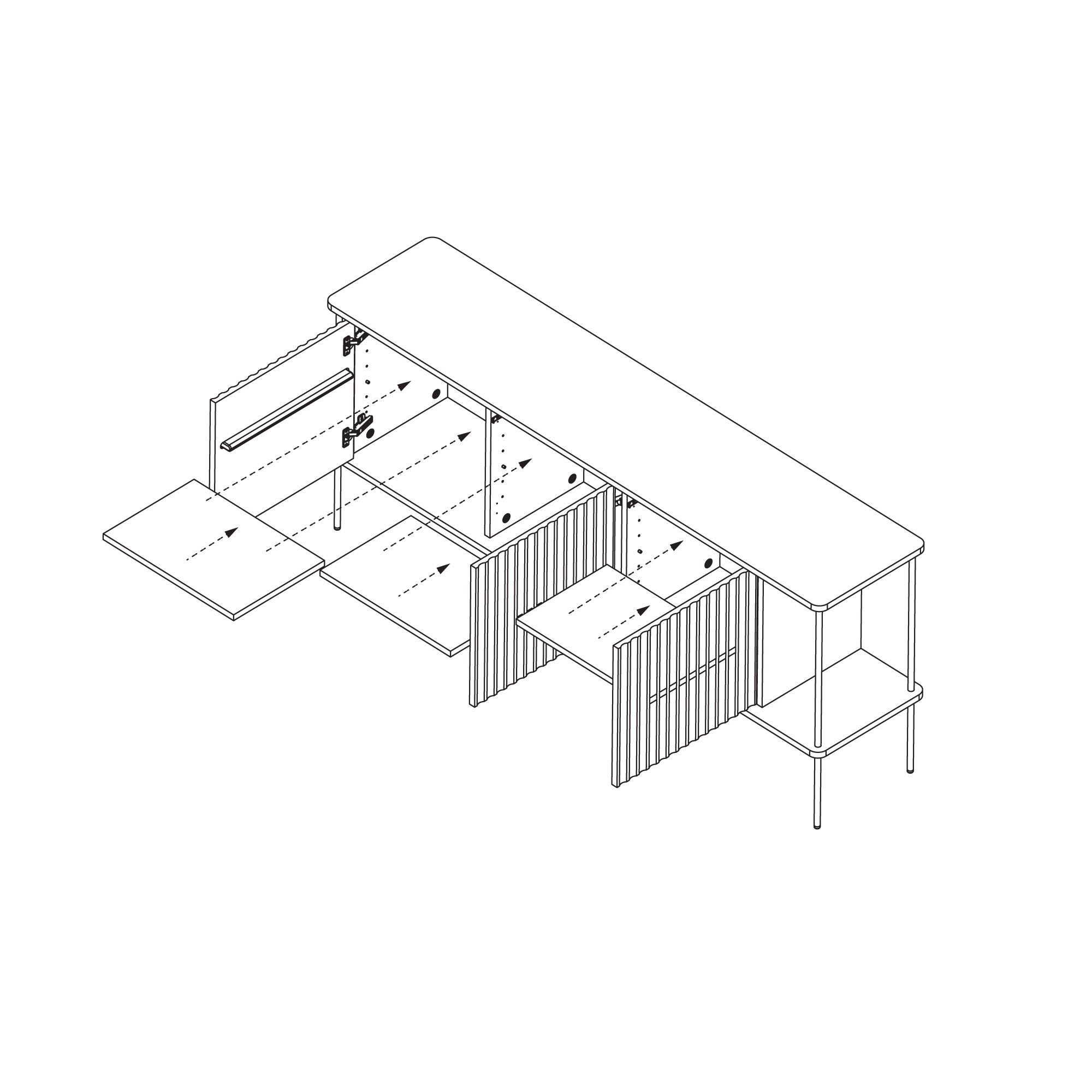
STEP 26
Insert the shelves into the cabinet by placing them on the pins.

STEP 27
After inserting the shelves, the furniture is ready for use. Make sure that the furniture stands evenly, does not swing and that the shelves are placed evenly on the positioning pins. After closing the fronts, check the distances between the elements and make any necessary adjustments to the front.
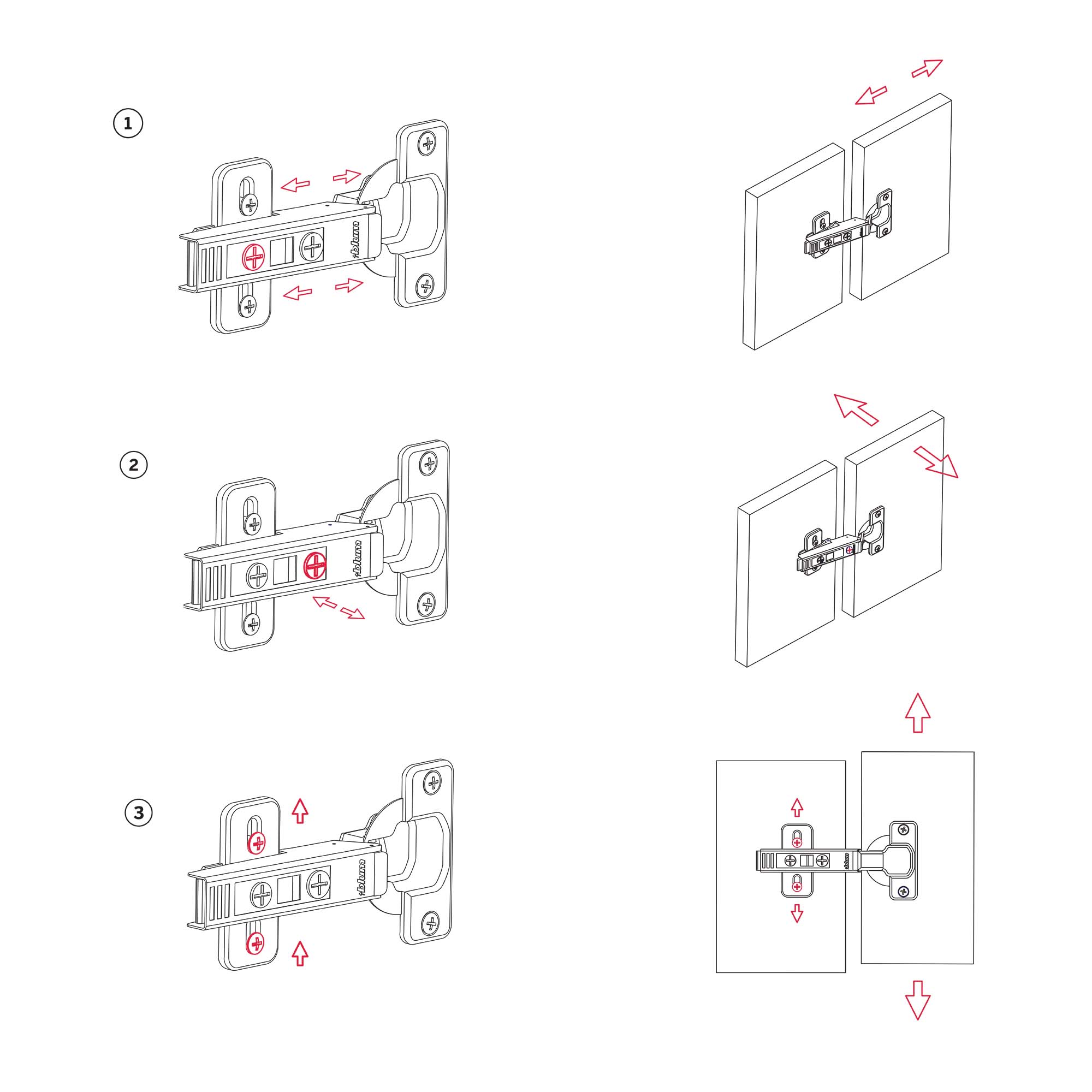
Front adjustment
Regulacja frontu na zawiasach BLUM jest bardzo prosta. Postępuj zgodnie z powyższą instrukcją aby ustawić fronty w odpowiedniej pozycji. Błędna regulacja frontu może być powodem niedomykania się szafki i ocierania się frontów o siebie.

STEP 28
Your MAYA 3 is ready to use.

MAYA 3
SEE MORE